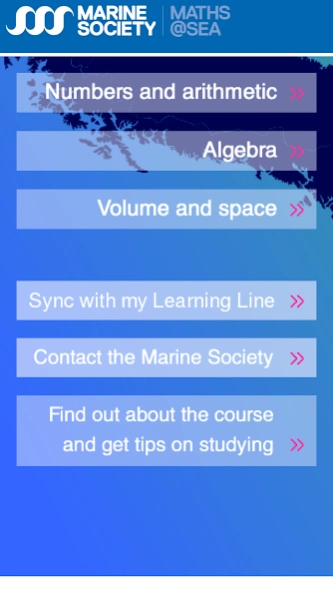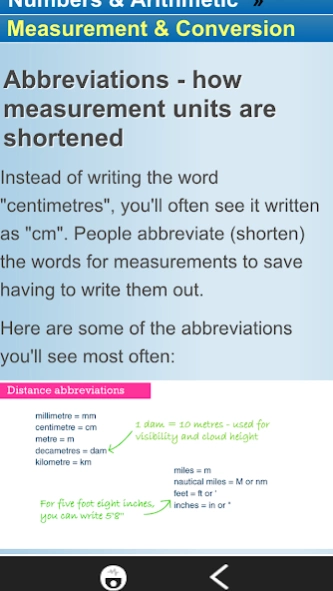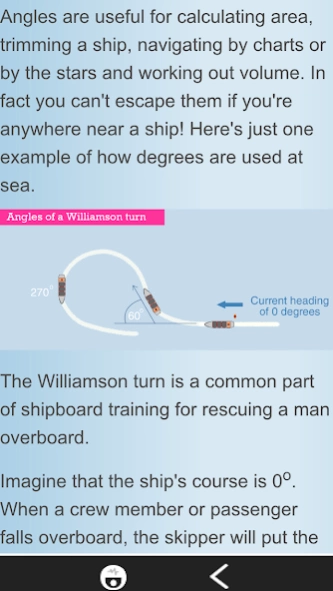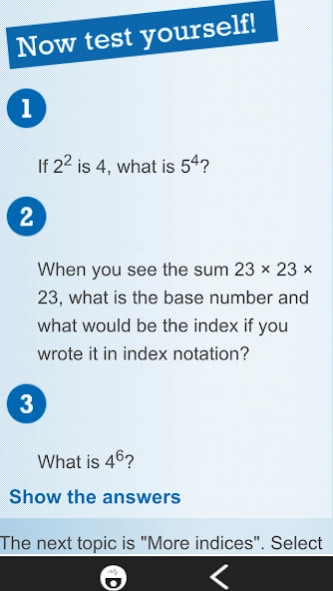Maths at Sea 2.0.3
Free Version
Publisher Description
Maths at Sea - Maths course aimed at nautical students
Maths at Sea is an e-learning course in Maths for nautical students and those about to begin a course at nautical college.
There is also a testing module which can be taken in conjunction with the course or as an independent self assessment.
Key features of the programme are that it has been written by professionals in nautical education and the entire programme is marine themed - it uses relevant, nautically-flavoured examples and language.
As well as functional maths, it also covers elementary aspects of algebra, geometry, and trigonometry: essential skill sets at nautical college, but often no longer covered as part of the school curriculum.
Maths At Sea was a Finalist in the International 2012 Seatrade Awards. It was highly commended by the judges as 'making a significant contribution to the recruitment, training, retention and advancement of the industry's most valuable asset - its people'.
The award-winning course intuitively leads students to apply basic yet key maths concepts without them realising they are doing so.
It's an ideal prep for nautical college or can be used as a revision aid for students whose studies have started.
About Maths at Sea
Maths at Sea is a free app for Android published in the Teaching & Training Tools list of apps, part of Education.
The company that develops Maths at Sea is Coracle Online. The latest version released by its developer is 2.0.3.
To install Maths at Sea on your Android device, just click the green Continue To App button above to start the installation process. The app is listed on our website since 2020-10-20 and was downloaded 3 times. We have already checked if the download link is safe, however for your own protection we recommend that you scan the downloaded app with your antivirus. Your antivirus may detect the Maths at Sea as malware as malware if the download link to com.coracleapps.mathsatsea is broken.
How to install Maths at Sea on your Android device:
- Click on the Continue To App button on our website. This will redirect you to Google Play.
- Once the Maths at Sea is shown in the Google Play listing of your Android device, you can start its download and installation. Tap on the Install button located below the search bar and to the right of the app icon.
- A pop-up window with the permissions required by Maths at Sea will be shown. Click on Accept to continue the process.
- Maths at Sea will be downloaded onto your device, displaying a progress. Once the download completes, the installation will start and you'll get a notification after the installation is finished.